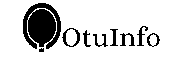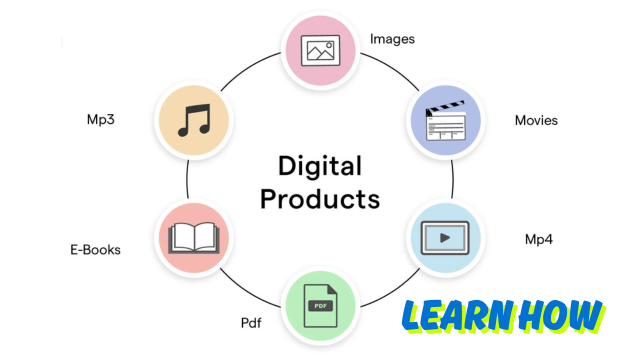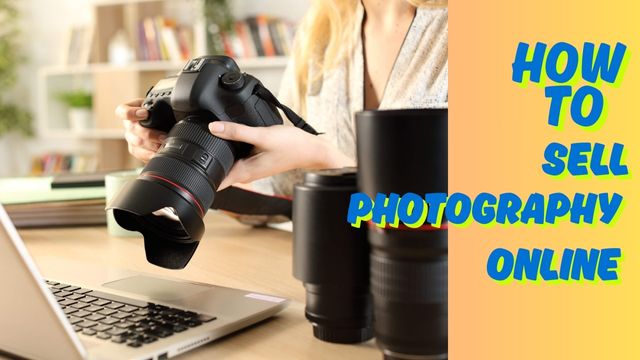Imagine waking up to see that you made money in your sleep, not through magic, but from something you created once and can sell over and over again. That’s the power of eBooks.
In today’s fast-moving digital world, more people are turning their knowledge, experience, or creativity into eBooks and making real income, some as a side hustle, others as full-time income. The best part? You don’t need to be a professional writer or tech guru.
If you’ve been thinking of how to create and sell ebooks but you don’t know how to go about it or how to make money from it, this guide will show you everything step by step. Let’s turn your ideas into profit!

What is an eBook?
An eBook (electronic book) is a digital version of a written book that can be read on phones, tablets, computers, or eReaders.
Unlike printed books, eBooks are instantly downloadable, easy to carry, and can cover anything from stories and tutorials to guides and manuals, making them a flexible and cost-effective way to share knowledge or earn income online.
Why Creating and Selling eBooks is a Smart Business
Selling eBooks is one of the smartest ways to make money online because:
1. Low cost to start: You don’t need a fancy office, warehouse, or physical materials.
2. You create it once, sell it forever: It’s a digital product, so you won’t run out of stock.
3. Reach a global audience: Anyone, anywhere, can download your eBook.
4. It builds your brand: Sharing your knowledge increases your credibility.
Even if you’re in Nigeria or another developing country, you can tap into both local and international markets without breaking the bank.
Related Posts:
- How to Create and Sell Digital Products to Make Money Online
- How to Sell Photography Online and Earn Money
- Foap App Money Making Guide: Beginner Friendly
- How to Sell on Etsy from Nigeria: 2025 Guide
Finding a Profitable eBook Idea
Coming up with a great idea for your eBook is like planting a seed; the better the seed, the better the harvest. If you choose the right topic, you won’t just write a book, you’ll write something people want to pay for.
Here’s how to find a winning idea that sells:
1. Solve a Specific Problem
People don’t just buy eBooks for entertainment, they often buy them to solve a problem. So, ask yourself:
What challenges can I help someone overcome? It could be something you’re personally good at or something you’ve figured out through experience. For instance:
Did you overcome pimples naturally? That’s an eBook idea.
Do you know how to save money on a tight budget? That’s a valuable skill people need.
Have you passed WAEC or JAMB on the first try? Many students would love your tips.
Think about the questions people always ask you. Those questions are gold.
2. Check What’s Trending
Instead of guessing what people want, use online tools to find out what people are already searching for. Here are the different tools you can use:
A. Google Trends
Visit Google Trends and search for keywords related to your idea. It shows you how popular a topic is over time and even lets you compare two ideas. You can also filter by location to see what’s trending in Nigeria or any other country.
B. AnswerThePublic
This tool gives you a huge list of questions people ask about any topic. Just enter a word like “skincare” or “freelancing,” and you’ll see real-world questions like:
“How to start freelancing with no experience?”
“What skincare is best for oily skin?”
These questions can easily become chapters or titles for your eBook.
C. Facebook Groups, Reddit, and YouTube Comments
Join niche Facebook groups related to your topic. See what people complain about or ask repeatedly.
For example, in a Facebook group for new moms, you might see:
“How do I manage time as a new mom?”
That could become an eBook titled: “Time Management Hacks for First-Time Mothers.”
Reddit forums (called subreddits) also show real questions from people, especially in niches like tech, fitness, self-help, or money-making.
3. Think Locally and Globally
Some ideas work well everywhere, and some are especially profitable in your country or region.
1. Local Ideas (Nigeria/Africa-Focused):
“How to Start a Mini Importation Business in Nigeria”
“Guide to Exporting Agricultural Products from Nigeria”
These speak directly to local needs and can stand out in a less crowded market.
2. Global Ideas (International Audience):
“How to Start Freelancing on Fiverr”
“Beginner’s Guide to Remote Work”
These can appeal to people worldwide and work well if you plan to sell on Amazon or Gumroad.

Step-by-Step: How to Create an eBook (Beginner-Friendly Guide)
Creating an eBook might sound like a huge task, especially if you’ve never written one before. But don’t worry, it’s easier than you think when you break it down into small, manageable steps.
Whether you want to make money, build authority, share knowledge, or promote your business, an eBook is a powerful tool to reach people around the world.
Here’s a simple, step-by-step guide to help you go from just an idea to a polished, professional eBook you can be proud of, even if you’ve never written anything before.
Step 1: Choose a Topic You Know or Are Willing to Research
The first step is picking the right topic. This sets the tone for the entire project. Ideally, your topic should be:
1. Something you know well or are passionate about
2. A subject you’re willing to spend time researching
3. A topic that solves a problem or answers a question people often ask
Why it matters: When you write about something you’re familiar with, the process becomes easier and more enjoyable. Your passion shows in your writing and makes your message more engaging and trustworthy.
Step 2: Outline Your eBook Structure
Once you’ve chosen a topic, it’s time to map out your ideas by creating an outline. Think of it as the blueprint of your eBook; it helps keep your thoughts organized and ensures your content flows logically.
Suggested Structure for Beginners:
- Cover Page: Include your eBook title, subtitle, and author name.
- Table of Contents: Helps readers easily navigate through your book.
- Introduction: Briefly explain what the eBook is about and who it’s for.
- Main Chapters (3–7 sections are ideal for beginners):
- Chapter 1: The Basics or Background
- Chapter 2: Core Strategies, Steps, or Concepts
- Chapter 3: Mistakes to Avoid or FAQs
- Chapter 4: Tools, Resources, or Templates (optional)
- Conclusion: Summarize key takeaways and encourage next steps.
Add printable checklists, worksheets, or templates if you can.
Use bullet points, subheadings, and short paragraphs to improve readability, especially for mobile users.
Step 3: Write the Content
Now it’s time to put your thoughts into words. This is where most people get stuck, but don’t aim for perfection on your first try. Just write as if you’re talking to a friend.
Simple Writing Tips:
- Use short, clear sentences.
- Avoid technical terms unless you explain them.
- Break long paragraphs into smaller chunks.
- Add personal stories or real-life examples.
- Use headings, lists, and bold text to make it easier to read.
Recommended Writing Tools:
- Google Docs: Free, cloud-based, and allows collaboration.
- Microsoft Word: Great for offline writing and formatting.
- Notion: Excellent for organizing thoughts and drafting chapters.
Don’t try to write everything in one sitting. Work on one chapter at a time. Set small writing goals like “write 500 words per day” to make steady progress.
Step 4: Edit and Proofread
Once your first draft is done, the next step is to polish your content. Editing is just as important as writing, it helps you fix errors, improve clarity, and make your message stronger.
Basic Editing Checklist:
- Correct grammar and spelling mistakes.
- Fix awkward sentences and unclear thoughts.
- Ensure the tone and flow are consistent.
- Check that headings and subheadings are clear and logical.
- Look for repetitive ideas or filler content.
Helpful Tools for Editing:
- Grammarly: Catches grammar, spelling, and tone errors.
- Hemingway App: Highlights hard-to-read sentences and passive voice.
- ProWritingAid: A comprehensive editing tool with in-depth suggestions.
- Ask a friend or hire a freelance editor: A fresh pair of eyes can catch things you missed.
Take a break before editing. Even a day or two can give you a fresh perspective.

Step 5: Design the Layout and Cover
Your eBook’s design plays a major role in attracting readers and keeping them engaged. A well-designed eBook looks more professional and credible, so don’t skip this step.
eBook Cover Design Tips:
- Keep it clean and simple
- Use bold, readable fonts
- Add an eye-catching image or illustration
- Match the colors with your brand or topic
Design Tools You Can Use:
- Canva: Offers drag-and-drop templates and premade eBook layouts
- Adobe Express: More advanced but great for detailed design
- Visme: Perfect for both design and data visualization
Interior Layout Tips:
- Use consistent font styles for headings and paragraphs
- Add page numbers and titles on each page
- Include relevant images, charts, or graphics to explain your points
- Leave enough white space to avoid a crowded layout
Make it mobile-friendly: Most readers access eBooks on phones or tablets, so ensure your text is legible on smaller screens.
Step 6: Convert to eBook Format
Now that your content is written, edited, and beautifully designed, it’s time to turn it into an actual eBook format.
Most Popular eBook Formats:
- PDF (Portable Document Format): Ideal for easy sharing via email, blogs, or websites.
- ePub (Electronic Publication): Best for publishing on Kindle, Apple Books, or other e-readers.
- MOBI: Specific for Amazon Kindle (though being phased out in favor of ePub).
How to Convert Your eBook:
- Google Docs: File > Download > PDF
- Microsoft Word: Save As > Choose PDF
- Calibre: A free tool that converts Word or PDF files into ePub or MOBI
- Zamzar or Online-Convert: Web-based file converters
Protect your eBook with a watermark or password if you’re offering it for sale or as a paid download.
How to Price Your eBook for Profit
Pricing your eBook correctly is key; you want to make money without scaring away potential buyers. Here’s how to find the right balance:
1. Focus on Value
The price is based on the problem your eBook solves. If it teaches something valuable, like how to pass JAMB or start an online business, you can charge more. People will pay for results.
2. Check What Others Are Charging
Look at similar eBooks on platforms like Amazon, Selar, or Gumroad. See what’s working and the price within a similar range. If you’re new, you can start a bit lower to attract your first customers.
3. Try Smart Pricing Strategies
1. Intro Price: Launch at ₦1,000–₦2,000 ($2.99–$4.99) to attract early buyers.
2. Tiered Pricing: Offer a basic version (just the eBook) and a premium version (with bonuses).
3. Bundles: Combine your eBook with other digital products to increase value and charge more.
4. Test and Adjust
Don’t be afraid to change your price over time. As your audience grows and you gain more reviews or credibility, raise the price gradually.
Best Platforms to Sell Your eBook (Beginner-Friendly Options)
You don’t need a fancy website or advanced tech skills to start selling your eBook. Several platforms allow you to upload your book, set a price, and start earning right away, even from Nigeria.
Let’s look at your best options:
International Platforms
These platforms have a global audience and are great if you want to sell to buyers outside Nigeria.
1. Amazon KDP (Kindle Direct Publishing): One of the biggest platforms for eBooks worldwide. Your book can appear on Amazon stores in the US, UK, and more. Ideal if you want international exposure and don’t mind following Amazon’s strict publishing guidelines.
2. Gumroad: Very beginner-friendly. Just upload your eBook, set a price, and share the link. You get paid through PayPal or a bank (depending on your region). It’s great for freelancers, artists, and creators.
3. Payhip: Another simple platform to sell digital products like eBooks. Supports coupons, email collection, and payment via cards or PayPal. Works well for both beginners and pros.
Nigerian-Friendly Platforms
These platforms are perfect for local sales, they accept Naira, support local banks, and are easier to promote within Nigeria.
1. Selar: Very popular in Nigeria and Africa. Easy to use and built specifically for creators in this region. Accepts Naira, handles product delivery automatically, and supports bank transfers, PayPal, and more. You can even add bonus files and set multiple price tiers.
2. Flutterwave Store: Great for selling digital products and receiving local payments. Simple setup, just upload your eBook and link your bank account. No coding required.
2. Your Own Website (Optional but Powerful): If you want full control over your brand and sales, building your website is a great long-term option.
Building a Sales Funnel That Works
A sales funnel is a simple system that helps you turn visitors into paying customers, step by step. It works even while you sleep by automating parts of your selling process.
Here’s how to build one that works for your eBook:
1. Create a Landing Page: Highlight what the eBook solves, use testimonials, and include a “Buy Now” button.
2. Offer a Freebie: Give away something valuable (like a free chapter, checklist, or mini guide) in exchange for the reader’s email address.
This helps build trust and gives people a reason to check out your full eBook later.
3. Follow Up with Email Marketing: Now that you have their email, send them a series of friendly, helpful emails over a few days. These can include:
- Tips related to your eBook topic
- A short story or case study
- Reminders and a link to buy the full eBook
How to Market Your eBook Profitably
You could write the best eBook in the world, but if no one sees it, you won’t make any sales.
Proven ways to promote:
1. Email Marketing: Send newsletters and launch emails.
2. Social Media: Use Facebook, TikTok, Instagram, and Twitter.
3. Collaborate with Influencers: Get shoutouts or joint promotions.
4. Blog and SEO: Write blog posts on topics related to your eBook. For example, if your book is about weight loss, write “Top 10 Weight Loss Mistakes Nigerians Make.”
Mistakes to Avoid When Selling eBooks
Selling eBooks is exciting, but it’s easy to make mistakes, especially as a beginner. Avoid these common errors so you don’t waste time or lose sales:
1. Skipping Research
Don’t start writing an eBook just because you “feel” it will sell.
Validate your idea by checking what people are searching for, or ask your audience what they need help with.
2. Poor Formatting & Design
Even the best content won’t sell if it looks unprofessional. Use clean formatting, readable fonts, and create a visually appealing cover using tools like Canva.
3. No Marketing Plan
Many people write an eBook and just hope it sells.
Have a plan: build an email list, share on social media, collaborate with influencers, or run a promo.
4. Pricing Without Strategy
Too cheap? People may think it’s low value. Too expensive? You scare off new buyers.
Compare similar books, test different prices, and offer bonuses to increase value.
5. Giving Up Too Early
First-time sales may be slow, it doesn’t mean your book is bad.
Keep improving, promoting, and learning. Every eBook launch teaches you something new.
Treat your first eBook as a starting point, not a final product. You’ll get better with each one you create.

How Tracking Sales & Boosting Your Profits
Once your eBook is live, don’t just sit back; track your results and make smart changes to grow your income.
Here’s how to do it:
1. Monitor Your Sales Data
Most platforms like Selar, Amazon KDP, and Gumroad show you where your sales come from.
Use this to find out what’s working. Is it Instagram? WhatsApp? Email? Focus more on the channels bringing in results.
2. Test & Tweak
Small changes can lead to big improvements. Try:
- New headlines or cover designs.
- Slightly different price points.
- Updating your sales page text.
- Track which version performs better.
3. Collect and Display Reviews
Ask your buyers for short feedback or testimonials. Add them to your landing page or social media posts. It builds trust and encourages others to buy.
4. Keep Your eBook Updated
If your eBook talks about trends, tools, or step-by-step guides, update it every few months to keep it fresh and relevant.
Buyers love up-to-date content, and it helps build your credibility.
Treat your eBook like a product, not a one-time project. The more you refine it, the more money it can make over time.
How to Turn Your eBook Into a Passive Income System
Selling one eBook is great, but what if that one book could unlock multiple income streams? With the right strategy, your eBook can become the foundation of a full digital product business that makes money even while you sleep.
Here’s how to expand your eBook into a passive income machine:
1. Turn It Into an Online Course
If your eBook teaches something practical, break it down into video lessons, worksheets, or modules.
Platforms like Teachable or Thinkific make this easy.
2. Offer Coaching or Consulting
Position yourself as an expert. Use your eBook as a lead magnet and offer paid 1-on-1 sessions or group coaching to those who want deeper help.
3. Create an Audiobook
Record yourself reading the book or hire someone to do it.
Many people prefer listening while on the go, and you can sell this as a bonus or standalone product.
4. Scale with Paid Ads
Once you’ve made a few organic sales and collected reviews, invest in Facebook or Instagram ads to reach a wider audience.
Start small (₦1,000–₦3,000/day) and target people interested in your topic.
5. Bundle with Other Products
Create value packs by bundling your eBook with:
- Templates
- Checklists
- Video tutorials
- Related eBooks
Bundles let you charge more while giving customers more value.
6. Automate the Entire System
Use tools like Systeme.io, ConvertKit, or GetResponse to automate your:
- Email follow-ups
- Landing pages
- Order delivery
This way, your system keeps running, even when you’re not online.
Don’t stop at one product. Use your eBook as a launchpad to build a full brand around your expertise.
How to Create and Sell an eBook ( FAQS)
1. Which type of eBook sells best?
eBooks that solve specific problems or meet a demand tend to sell best. Popular categories include:
- Self-help and personal development
- How-to guides
- Business and entrepreneurship
- Health and fitness
- Fiction (e.g., romance, fantasy)
2. How many pages is an eBook?
eBooks typically range from 30 to 100 pages:
30-50 pages: Quick guides or tips.
80-100 pages: More comprehensive, in-depth content.
3. What kind of book makes the most money?
Non-fiction eBooks tend to generate the most income, especially in:
- Self-help
- Business/Entrepreneurship
- Health and wellness
- Technology and eLearning
Conclusion
You’ve just seen that creating and selling an eBook profitably doesn’t have to be hard. All you need is a good idea, the willingness to create, and the right tools to sell. Think of your eBook as more than just a book, it’s a digital asset that can open doors to income, influence, and freedom.
So, whether you’re writing from your phone in Lagos or your laptop in Uyo, you can start today. The internet doesn’t care where you’re from, it only cares about the value you offer. Start small, stay consistent, and before you know it, your eBook could be making you money while you sleep.